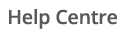To review your energy in carbon, you can select Carbon from the Type dropdown in Timeline or Calendar.

This will calculate your CO2e from your kWh energy figures using the relevant emissions factor for the relevant year.
Alternatively, you can select from a range of predesigned reports available in the Static >Energy reporting area.
Useful reports include:
| Summary – Year by Month – Electricity and CO2 |
| Summary – Month by Day – Electricity and CO2 |
| Profile – Month by Interval – Electricity – CO2 |
| Summary – Year by Month – Total Energy and CO2 |