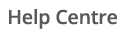Select Settings > Parameters from the Navigation bar.

Open the Tree and select your Site.

Address details can be edited in Location.
If your site has a postcode then this can be used to determine your location, Latitude and Longitude and Temperature Area.

After inputting your Postcode, click Set coordinates to automatically fill in your Latitude and Longitude.
Click the Save icon.


For setting your Temperature Area, click here.