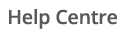To run a Static > Energy or Cost reports, the report must be in your Favourite Reports.
You can Add reports to your Favourite Reports from the Report Library.
To do this, open the ‘Select a report…’ area.

Open the Report Library using the icon below.
![]()
The Report Library will open. Use the Add and Remove buttons to move reports from the Library to your Favourites.

Once you have added a report to your Favourites, use the icon below to navigate back to your Favourites.
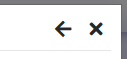
To run the report, select it from your Favourites and click Confirm.