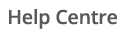To amend the time zone for your reporting select the link shown as seen on all of the reporting pages.

This will then open up the time zone menu where the appropriate time zone can be selected.

To apply or remove daylight savings simply tick the box at the bottom of the window.

To apply these settings, click confirm. To close the window without saving changes simply press cancel or close the window.