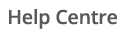Select your data source
Select a Data Source from the Tree.

Select a pre-built Static report
Open your Favourites.
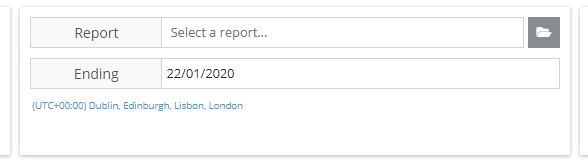
Select a report. Click Confirm.

Choose your End Date
When selecting an End date, choose the day you want your data up to.
Run to Screen or Email
Lastly, choose whether to run the report to screen or to email.